No matter how a home computer is connected to the Internet, intruder's attacks are often successful. Many home computer owners don't realize that they need to pay attention to computer security. In the same way that you are responsible for having insurance when you drive a car, you need to also be responsible for your home computer's security.
Here are some tips to protect your computer:
1. Keep your firewall turned on
A firewall is a device or set of devices configured to permit, deny, encrypt, or proxy all computer traffic between different security domains based upon a set of rules and other criteria. It helps protect your computer from hackers who might try to delete information, crash your computer, or even steal your passwords or credit card numbers. Make sure your firewall is always turned on.
There are three basic types of firewalls are available for you to choose from:
• Software firewalls
• Hardware routers
• Wireless routers
To determine which type of firewall is best for you, answer these questions and record your answers:
a. How many computers will use the firewall?
b. What operating system do you use? (This might be a version of Microsoft Windows, Apple Macintosh, or Linux.)
If you use Windows Vista or Windows XP Service Pack 2 (SP2), you have a firewall built in and turned on by default.
2. Keep your operating system up-to-date
High priority updates are critical to the security and reliability of your computer. They offer the latest protection against malicious online activities. Microsoft provides new updates, as necessary, on the second Tuesday of the month.
Operating systems, like Windows XP and Macintosh OS X, are made up of countless parts with different functions ideally working in harmony. That some of these parts should be less than perfect is inevitable. But when a problem leaves a hole in your machine's defenses, it is extremely important to patch it as soon as possible. This is best accomplished by using built-in automatic update features through the Windows Security Center in Windows XP, Automatic Updates control panel in earlier versions of Windows, and the Software Update application in Macintosh OS X under System Properties. Keep in mind that your machine may need to be restarted after you update.
3. Use updated antivirus software
Viruses and spyware are two kinds of usually malicious software that you need to protect your computer against. You need antivirus technology to help prevent viruses, and you need to keep it regularly updated.
There are many Anti-Virus softeware to choose from. I use AVG Anti Virus 8, because it is easy to use, effective, and always updated. AVG Checks for updates every 4 hours by default. AVG Antivirus is one of the most complete programs we have found to date. It includes many new options to make it one of the most effective virus scanners on the market. It is still plagued by horrible slowdowns at times. Even things so simple as just typing an IM can be stopped for several seconds for some reason. If you can get past the occasional slowdowns of your computer, the scanning functionality of AVG Antivirus 8 is top of the line. With the rewrite of the scanning engine, AVG included multi processor support. That dual core processor you bought is actually going to start getting a workout now. AVG also included support for Windows Vista and the 64 bit versions of Windows XP and Vista.
4. Use updated antispyware technology
Antispyware helps protect your computer against pop-ups, slow performance, and security threats caused by spyware and other unwanted software. To keep up with the latest forms of spyware, you must keep your antispyware updated.
• Software that displays pop-up advertising on your computer, collects and relays your personal information, or changes the configuration of your computer, without appropriately obtaining your consent first, is called spyware.
• Many kinds of unwanted software, including spyware, are designed to be difficult to remove. If you try to uninstall this software like any other program, you might find that the program reappears as soon as you restart your computer.
• Windows Defender is designed to protect you against spyware. It features a monitoring system that recommends actions against spyware when it's detected and minimizes interruptions.
Here are some tips to protect your computer:
1. Keep your firewall turned on
A firewall is a device or set of devices configured to permit, deny, encrypt, or proxy all computer traffic between different security domains based upon a set of rules and other criteria. It helps protect your computer from hackers who might try to delete information, crash your computer, or even steal your passwords or credit card numbers. Make sure your firewall is always turned on.
There are three basic types of firewalls are available for you to choose from:
• Software firewalls
• Hardware routers
• Wireless routers
To determine which type of firewall is best for you, answer these questions and record your answers:
a. How many computers will use the firewall?
b. What operating system do you use? (This might be a version of Microsoft Windows, Apple Macintosh, or Linux.)
If you use Windows Vista or Windows XP Service Pack 2 (SP2), you have a firewall built in and turned on by default.
2. Keep your operating system up-to-date
High priority updates are critical to the security and reliability of your computer. They offer the latest protection against malicious online activities. Microsoft provides new updates, as necessary, on the second Tuesday of the month.
Operating systems, like Windows XP and Macintosh OS X, are made up of countless parts with different functions ideally working in harmony. That some of these parts should be less than perfect is inevitable. But when a problem leaves a hole in your machine's defenses, it is extremely important to patch it as soon as possible. This is best accomplished by using built-in automatic update features through the Windows Security Center in Windows XP, Automatic Updates control panel in earlier versions of Windows, and the Software Update application in Macintosh OS X under System Properties. Keep in mind that your machine may need to be restarted after you update.
3. Use updated antivirus software
Viruses and spyware are two kinds of usually malicious software that you need to protect your computer against. You need antivirus technology to help prevent viruses, and you need to keep it regularly updated.
There are many Anti-Virus softeware to choose from. I use AVG Anti Virus 8, because it is easy to use, effective, and always updated. AVG Checks for updates every 4 hours by default. AVG Antivirus is one of the most complete programs we have found to date. It includes many new options to make it one of the most effective virus scanners on the market. It is still plagued by horrible slowdowns at times. Even things so simple as just typing an IM can be stopped for several seconds for some reason. If you can get past the occasional slowdowns of your computer, the scanning functionality of AVG Antivirus 8 is top of the line. With the rewrite of the scanning engine, AVG included multi processor support. That dual core processor you bought is actually going to start getting a workout now. AVG also included support for Windows Vista and the 64 bit versions of Windows XP and Vista.
4. Use updated antispyware technology
Antispyware helps protect your computer against pop-ups, slow performance, and security threats caused by spyware and other unwanted software. To keep up with the latest forms of spyware, you must keep your antispyware updated.
• Software that displays pop-up advertising on your computer, collects and relays your personal information, or changes the configuration of your computer, without appropriately obtaining your consent first, is called spyware.
• Many kinds of unwanted software, including spyware, are designed to be difficult to remove. If you try to uninstall this software like any other program, you might find that the program reappears as soon as you restart your computer.
• Windows Defender is designed to protect you against spyware. It features a monitoring system that recommends actions against spyware when it's detected and minimizes interruptions.
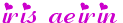

No comments:
Post a Comment